Upgrading Your Opal Application
This document provides instructions for specific steps required to upgrading your Opal application to a later version where there are extra steps required.
v0.20.0 -> v0.21.0
Opal no longer supports Python 3.5. You will need to use 3.6, 3.7 or 3.8 and therefore must make sure they are installed in your environment.
Celery changes
Opal does not require you to run Celery but we do pre-configure Opal applications for use with Celery.
If you don't have celery or django-celery in your requirements.txt this section can be ignored.
django-celery has been removed as a dependency. Please remove it from your requirements.
Note This means that old results from django-celery will no longer be visible from the admin.
django-celery-results==2.0.0 replaces django-celery, please add it to your requirements.
This will show Celery task results in the admin and requires python manage.py migrate to be run.
Celery has been upgraded to 5.0.2.
So if you're using a requirements.txt for example it should now include. # requirements.txt opal==0.21.0 celery==5.0.2 django-celery-results==2.0.0
The Django Celery management command has changed from
python manage.py celery worker -l info to celery -A opal.core worker -l INFO
Add the below to your settings.py.
CELERY_RESULT_BACKEND = 'django-db'
CELERY_CACHE_BACKEND = 'django-cache'
Remove djcelery from your INSTALLED APPS in settings and add django_celery_results
INSTALLED_APPS = (
...,
'django_celery_results',
)
v0.18.3 -> v0.20.0
Dependency upgrades
How you do this depends on how you have configured your application. You will need to update both the Opal version, and versions of dependencies upgraded dependencies if you have specified them in for instance, a requirements.txt.
(This will be the case if you use the requirements.txt originally provided by
opal startproject)
# requirements.txt
opal==0.20.0
django==2.2.16
djangorestframework==3.12.2
django-compressor==2.4
six==1.15.0
psycopg2==2.8.6
requests==2.25.0
python-dateutil==2.8.1
API API Changes (REST Framework)
Note that the Django REST Framework update includes a breaking change to their public
API which may affect your application. The base_name attribute of a ViewSet has been
renamed to basename (release notes).
Any APIs implemented in your application will likely need to rename this attribute as part of this upgrade.
Episode Categories
Inpatient is no longer provided in opal.core.episodes. If you are using the
Inpatient episode category you can add it in your {{ appname }}/episode_categories.py
from opal.core.episodes import EpisodeCategory
class InpatientEpisode(EpisodeCategory):
display_name = 'Inpatient'
detail_template = 'detail/inpatient.html'
stages = [
'Inpatient',
'Followup',
'Discharged'
]
Django Axes
Opal has removed the built in dependency on Django Axes. If your application wishes to
continue using it, then the relevant settings should already be in your settings file.
If you were relying on the entry in the opal setup.py to install it at deployment time,
you will need to ensure this via some other mechanism - for instance ensuring it is in your
application requirements.txt.
v0.17.1 -> v0.18.2
inpatient.html is no longer in opal but created with startproject. If you are using the default episode category please create a template called {{ appname }}/templates/detail/inpatient.html and add in the record panels that you need.
v0.17.1 -> v0.18.0
Style sheets loaded via Opal Applicatin or Plugin objects are now included with the attribute media="all"
rather than `media="screen".
This may affect how pages in your application print and require additional print styles.
v0.15.0 -> v0.16.0
Diagnosis.details is now a text field. Please make and run migrations if you are using it in your app.
The record template for diagnosis now shows the details on the next row.
0.13.1 -> 0.14.0
If you were creating a UserProfile, this will now fail as a UserProfile is created automatically after creating a user (by a signal).
0.13.0 -> 0.13.1
Upgrades django (minor security upgrade).
How you do this depends on how you have configured your application. You will need to update both the Opal version, and versions of upgraded dependencies if you have specified them in for instance, a requirements.txt.
(This will be the case if you use the requirements.txt originally provided by
opal startproject)
# requirements.txt
opal==0.13.1
django==2.0.13
0.12.0 - 0.11.2 -> 0.13.0
Python versions
Opal 0.13.0 drops support for Python 2.x If you have not already done so, you will need to upgrade your application to Python 3 in order to upgrade.
You may also like to run the tests for your application with the 'show warnings'
flag e.g. python -Wd manage.py test
Upgrading Opal
How you do this depends on how you have configured your application. You will need to update both the Opal version, and versions of upgraded dependencies if you have specified them in for instance, a requirements.txt.
(This will be the case if you use the requirements.txt originally provided by
opal startproject)
# requirements.txt
opal==0.13.0
django==2.0.9
django-reversion==3.0.1
djangorestframework==3.7.4
letter==0.5
psycopg==2.7.6.1
python-dateutil==2.7.5
requests=2.20.1
Free text or foreign key fields are now, by default case insensitive
It is recommended you resave all model values for fk_or_ft fields as this will give you consistent behaviour. Otherwise fk_ft values wihch differ from fkt values only by case prior to this upgrade will be stored as ft and those afterwards will be stored as the relevant fk.
Migrations
You will need to run the migrations for Opal 0.13.0
$ python manage.py migrate opal
As Opal 0.13.0 contains changes to the definition of lookuplists, you will need to run a makemigrations command to update your lookuplists to enable code values and change case sensitivity.
python manage.py makemigrations yourapp
python manage.py migrate yourapp
0.11.1 -> 0.11.2
This bugfix release should be entirely backwards compatible.
0.11.0 -> 0.11.1
This bugfix release should be entirely backwards compatible.
0.10.1 -> 0.11.0
Please upgrade django-compressor version to 2.2, ie update your requirements to
requirements.txt
django-compressor==2.2
0.10.0 -> 0.10.1
Upgrading Opal
How you do this depends on how you have configured your application, but updating your requirements.txt to update the version should work.
# requirements.txt
opal==0.10.1
There are no migrations or additional commands for this upgrae, and we are not aware of any backwards incompatible changes.
0.9.0 -> 0.10.0
Upgrading Opal
How you do this depends on how you have configured your application. You will need to update both the Opal version, and versions of dependencies upgraded dependencies if you have specified them in for instance, a requirements.txt.
(This will be the case if you use the requirements.txt originally provided by
opal startproject)
# requirements.txt
django==1.10.8
django-reversion==1.10.2
djangorestframework==3.4.7
psycopg==2.7
ffs==0.0.8.2
opal==0.10.0
requests==2.18.4
django-celery==3.2.2
celery==3.1.25
django-compressor==2.2
After re-installing (via for instance pip install -r requirements.txt) you will
likely need to make some changes to your application code to fix errors that arise as
a result of upstream breaking changes.
Breaking changes from dependencies
The jump in Django versions introduces some breaking changes. Some common problems are outlined here.
Early imports of models
Importing models in a package init.py file is no longer allowed - if you see
django.core.exceptions.AppRegistryNotReady this is the likely cause.
Django reversion
Reversion has reorganized its package structure to avoid importing models. Specifically:
# Old-style import for accessing the admin class.
import reversion
# New-style import for accesssing admin class.
from reversion.admin import VersionAdmin
# Old-style import for accessing the low-level API.
import reversion
# New-style import for accesssing the low-level API.
from reversion import revisions as reversion
You should examine your admin.py to see whether you do this.
Urlpatterns
django.conf.urls.patterns is now removed rather than deprecated. The default urlconfs
generated by older Opal versions use them, but these should now be replaced with lists.
TEMPLATES setting
You will need to convert to the new style TEMPLATES-* dictionary-style configuration in settings.py. Details are in the relevant section of the Django documentation. Note that Django's own context processors have moved from django.core to django.template.
AUTOCOMPLETE_SEARCH setting
The (previously undocumented) setting AUTOCOMPLETE_SEARCH has been renamed to
OPAL_AUTOCOMPLETE_SEARCH to match other Opal settings. Update your settings.py
to the new setting name if you had enabled this feature.
Migrations
You will need to run the migrations for Opal 0.10.0
$ python manage.py migrate opal
As Opal 0.10.0 contains changes to the cascading deletion behaviour of subrecords, you will need to run a makemigrations command to update your subrecords.
python manage.py makemigrations yourapp
python manage.py migrate yourapp
LoginRequiredMixin
Django now ships with django.contrib.auth.mixins.LoginRequiredMixin. Accordingly we have
removed opal.core.views.LoginRequiredMixin. A direct switch to the Django class should
work seamlessly without any functional differences.
CSRF_FAILURE_VIEW
We now ship the opal.views.csrf_failure view which can be enabled by adding
CSRF_FAILURE_VIEW = 'opal.views.csrf_failure' in your settings.py. This will
redirect a user to their intended destination on a CSRF failure. This mitigates
an edge case where an unauthenticated user opens two pages at the same time.
Both pages will get redirected to the login form and whichever page the user
logs into second will throw a CSRF failure because Django invalidates CSRF
tokens on login.
0.8.3 -> 0.9.0
episode.date_of_episode, episode.date_of_admission and episode.discharge_date are all deprecated.
We now expect episodes to use episode.start and episode.end. You should search your codebase for any
instances where the three variables are used and switch to the start/end properties.
0.8.2 -> 0.8.3
No changes.
0.8.1 -> 0.8.2
The application menu API, previously python dicts stored in attributes on either plugin or
application subclasses, now consists of the new opal.core.menus.MenuItem class, enabling
enhanced customisation and flexibility.
If you previously were adding Menu Items with the dictionary format. These should be
converted to use a MenuItem class.
0.8.0 -> 0.8.1
Upgrading Opal
How you do this depends on how you have configured your application, but updating your requirements.txt to update the version should work.
# requirements.txt
opal==0.8.0
There are no Opal migrations for this version.
PatientList.get_queryset
The PatientList.get_queryset method now takes keyword arguments - at the current time
it is only passed user - the user for the current request, but in the future this may
be extended, so applications should consider using **kwargs to ensure this method
does not raise exceptions in the future.
ReopenEpisodeCtrl
We've removed the undocumented ReopenEpisodeCtrl from Opal. Applications wishing
to retain this functionality may copy the controller from the v0.7.1 branch
(opal/static/js/opal/controllers/reopen_episode.js). However we would warn developers
that this flow has proven to be problematic and confusing for users whenever
used - hence the removal.
0.7.1 -> 0.8.0
Upgrading Opal
How you do this depends on how you have configured your application, but updating your requirements.txt to update the version should work.
# requirements.txt
opal==0.8.0
After re-installing (via for instance pip install -r requirements.txt) you will need to
run the migrations for Opal 0.6.x
$ python manage.py migrate opal
Options
Options are now an ex-API. Applications should convert to use either Referencedata (canonical terms for common data), or Metadata (App specific data you wish to pass into the front end).
UI Components
Those applications relying on Angular strap ui components (Typeahead, Popover, Tooltip, Datepicker, Timepicker) should convert their templates to use the Angular UI Boostrap equivalents, or the Opal templatetags.
If you are simply using Opal templatetags from forms and not overriding these templates, then the transition should be seamless. Otherwise, searching your codebase for html files containing bs- and looking for angular strap components is a good start.
Applications or plugins with javascript tests may need to update their includes to remove references to old library files.
Full documentation of the markup and options for these components is found here
extending modal_base.html
We now have different base templates for modals, forms and two column modal forms (essentially a form with a side bar).
The form templates add validation checks around the saving to catch any validation errors a form might through. They assume the existence of a form called 'form'.
As part of this modal_base has been moved into a folder in templates called base_templates
Rename any templates extending modal_base.html to extend the correct template in base_templates/. This will be either modal_base.html or modal_form_base.html.
Add episode modal url
The add episode modal previously available at
/templates/modals/add_episode.html/ is now not available at the url with a trailing slash.
Any controllers attempting to open the modal e.g. custom list flows should update their
$modal.open call to remove the trailing slash.
Admin URL
The Admin url has changed to require a trailing slash, so any links to /admin - for instance, in a custom menu bar, will need to be updated to /admin/.
0.7.0 -> 0.7.1
Downstream dependencies
Opal 0.7.1 updates the expected version of Django Axes to 1.7.0 - you will wish to update this in your requirements.txt or similar accordingly.
DRF Authentication
We highly recommend that applications explicitly set Django Rest Framework authentication
classes in their settings.py.
By default Opal now uses session and token auth, which will require a migration to install the DRF Token authentication app.
INSTALLED_APPS = (
# ....
'rest_framework',
'rest_framework.authtoken',
# ...
)
REST_FRAMEWORK = {
'DEFAULT_AUTHENTICATION_CLASSES': (
'rest_framework.authentication.TokenAuthentication',
'rest_framework.authentication.SessionAuthentication',
)
}
6.x -> 7.x
Upgrading Opal
How you do this depends on how you have configured your application, but updating your requirements.txt to update the version should work.
# requirements.txt
opal==0.7.0
After re-installing (via for instance pip install -r requirements.txt) you will need to
run the migrations for Opal 0.6.x
$ python manage.py migrate opal
If you are inheriting from the abstract models in Opal e.g. Demographics then you should
run a makemigrations command to update to the 0.7.x data model.
python manage.py makemigrations yourapp
python manage.py migrate yourapp
Breaking changes
Opal 0.7 contains a number of breaking changes.
Name changes
opal.models.Episode.category has been re-named category_name. If your application
directly sets category, you will be required to update all instances where this happens.
The /episode/:pk/ API has moved to /api/v0.1/episode/:pk/ so any code (typically
javascript) code that directly saves to this API endpoint rather than using the Opal JS
Episode services should work immediately when re-pointed at the new URL.
Moving from options to referencedata and metadata
The signature of the EditItemCtrl has been updated - this modal controller no longer
takes an options argument, rather it uses the new 0.7.x referencedata and metadata
services. Applications that call EditItemCtrl directly should look to update the resolves
option they were passing to $modal.open. (Alternatively, developers should consider
refactoring to use the new recordEditor API.)
The signatures of Flow enter and exit methods has changed to no longer accept
options as a positional argument, and enter/exit controllers will no longer be initialized
with access to options as a resolved provider. They will have access to either/both of
referencedata and metadata so if your application includes custom flow controllers that
use options you will need to refactor these to use the new x-data arguments instead.
referencedata and metadata between them have all data previously in options, so the refactor
here should be relatively painless.
Date of birth fields in forms
The partial partials/_date_of_birth_field.html has been removed and replaced with the
{% date_of_birth_field %} templatetag in the forms library. You should update any forms
to use this new tag.
5.x -> 6.x
Upgrading Opal
How you do this depends on how you have configured your application, but updating your requirements.txt to update the version should work.
# requirements.txt
opal==0.6.0
After re-installing (via for instance pip install -r requirements.txt) you will need to
run the migrations for Opal 0.6.x
$ python manage.py migrate opal
Changes to abstract models
If you are inheriting from the abstract models in Opal e.g. Demographics then you should
run a makemigrations command to update to the 0.6.x data model.
python manage.py makemigrations yourapp
python manage.py migrate yourapp
You should note that as of Opal 0.6.x Demographics now splits names into first, surname,
middle name and title. The previous name field will be converted to be first_name.
Strategies for updating your data to use the appropriate fields will vary from application to application, but one good such strategy is to use a data migration such as the one done here.
Update settings
Many of the default Opal templates now assume that the 'opal.context_processors.models'
Context Processor is available - you should add that to the TEMPLATE_CONTEXT_PROCESSORS
setting in your application's settings.py
The default date formats in Opal have changed - and so you should update your DATE_X
settings to match:
DATE_FORMAT = 'd/m/Y'
DATE_INPUT_FORMATS = ['%d/%m/%Y']
DATETIME_FORMAT = 'd/m/Y H:i:s'
DATETIME_INPUT_FORMATS = ['%d/%m/%Y %H:%M:%S']
Upgrade plugins
A number of Opal plugins have new releases to work with the changes in Opal 0.6.x
- opal-referral - Upgrade to 0.1.4
- opal-wardround - Upgrade to 0.6.0
- opal-observations - Upgrade to 0.1.2
- opal-dischargesummary - Upgrade to 0.2.0
- opal-dashboard - Upgrade to 0.1.3
Meanwhile the opal-taskrunner plugin has now been deprecated, this functionality now
living natively within Opal core.
Update your Teams to be PatientLists
Patient Lists are now driven by subclasses of opal.core.PatientList, so we will need
to convert your Teams to be PatientLists. You may want to re-enable the Team admin while
you do so - this is simple, by updating your application's admin.py:
# yourapp/admin.py
...
from opal.admin import TeamAdmin
from opal.models import Team
admin.site.register(Team, TeamAdmin)
Patient lists are now declarative. For instance, to replicate the following team:
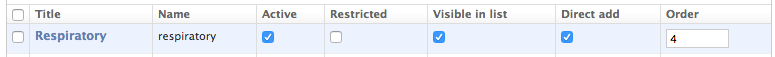
We would convert that to:
# yourapp/patient*lists.py
from opal.core import patient_lists
class RespiratoryList(patient_lists.TaggedPatientList):
display_name = 'Respiratory'
tag = 'respiratory'
order = 4
schema = [models.Demographics, models.Treatment]
The schema property will likely be available to you in your application's schema.py
file - which is now obsolete.
See the full patient list documentation for further details of the options available for Patient Lists.
Form and Display templates.
We may now be missing some form or display templates, as your application may be relying on templates previously in Opal. To discover which these are, run
$ opal scaffold --dry-run
You may either create templates by hand, or have Opal generate boilerplate templates for you
by running $ opal scaffold.
Modal templates already in your application will likely be referencing invalid paths to their Angular variables. You should update these to include the record name - for example:
<!-- Was -->
{% input label="Drug" model="editing.drug" lookuplist="antimicrobial_list" %}
<!-- Becomes -->
{% input label="Drug" model="editing.treatment.drug" lookuplist="antimicrobial_list" %}
The Inpatient episode category
The default Episode Category - Inpatient episodes has updated it's database identifier
from inpatient to Inpatient. To update your episodes run :
>>> from opal.models import Episode
>>> for e in Episode.objects.filter(category='inpatient'):
... e.category='Inpatient'
... e.save()
...
Any references to episode category in templates (for e.g. ng-hide) or controllers for logic will also require updates.
Flow is now defined in JS
Flow is no longer defined on the server side in python, but rather is a javascript service. See the documentation for information about setting up custom flows. At a minimum applications that use custom flows will have to implement their own flow service and reference it in their settings.
4.X -> 5.x
Migrations
Before upgrading from 4.x to 5.x you should ensure that you have upgraded from South to Djangomigrations.
$ rm yourapp/migrations/*
$ python manage.py makemigrations yourapp
$ python manage.py migrate yourapp --fake-initial
Opal
Next you will need to upgrade the Opal version itself.
How you do this depends on how you have configured your application, but updating your requirements.txt to update the version should work. This will also update FFS and Django Axes as well as adding Python Dateutil.
-e git://github.com/openhealthcare/opal.git@v0.5.6#egg=opal
Migrations.
Opal has fresh migrations in 0.5.x, which we should run. There are also changes to the base abstract model classes (to add created/updated timestamps) so you'll need to create fresh migrations for your own application.
$ python manage.py migrate
$ python manage.py makemigrations yourapp
$ python manage.py migrate yourapp
At this stage you'll want to commit your new migrations, as well as any changes to your application's requirements file.
Tags
As of 0.5.5, old tags in Opal are stored directly on the Tagging model rather than via Django Reversion. We can import those old tags by doing the following.
$ python manage.py shell
>>> from opal.models import Tagging
>>> Tagging.import_from_reversion()
Deployment
The first time you deploy your upgraded application you'll need to run the following commands to upgrade your database:
$ python manage.py migrate --fake-initial
You'll also have to repeat the Tagging step once for each deployment.